Kahoot is a super cool online game platform that can be used by anyone, for any purpose! Teachers are using it for review games and such, but I've even used it at family dinners just for fun! It is not an app, but an online game where players use their personal devices (iPhone/iPad/Smart Phone/Tablet) to compete against each other! Check it out HERE!
I decided to spice up my Back to School procedures and reminders for 4th and 5th grade this year by making a Kahoot! Some questions were tricky, some were ridiculously obvious, and some were just plain fun! Here are a few examples:
We are a whole brain teaching school and when I read the question, all the students responded Yes! and looked over at me! I laughed so hard!!
Umm...duh! You're in music class today!
Read all the options before answering!
I had a fun time making this question and distracters!
This was a fun way to review some quick procedures that the 4th and 5th graders should know already anyway. It was also a way for me to introduce this new platform to the students so teachers will have an easier time implementing it in their classrooms as well. (Being the technology coordinator, I always try to introduce new apps and technologies to the students to get them excited and entice teachers to start using them too!)
A couple more details:
- This app will NEVER allow a tie because it awards for speed as well
- I put students in teams of 2 for this game, but wouldn't hesitate to have groups up to 4 players per team
- After joining the game, each student/team will have to supply a name. This tripped up my students at first because they only have 15 seconds to type in a name. We had to practice that once before they were all able to get in.
- Be sure to know exactly how many players you expect because it is possible for someone to not join the game in time and get left behind
- I would suggest anywhere between 15-20 questions. More than 20 questions gets a little long and 15 questions gives just enough time for teams to make a come back!
- After each question, a leader-board will show the top scorers! This REALLY adds to the competition
- When starting the game, you have the option to make the game play on it's own or to require a "game show host" to page through. If you'd like to talk in between questions, don't have the game automatically move through questions







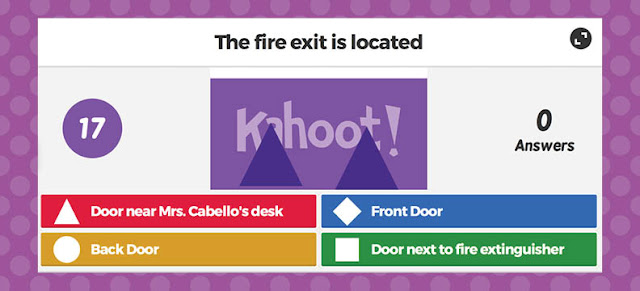




Thanks for this post. Can't wait to try this out!
ReplyDeletethe information you provide to create a lot of work
ReplyDeleteI liked a lot of interesting content Lyrics
Thank you
Simply want to say your article is as astounding. The clearness on your publish is simply cool and that i can assume you’re an expert in this subject. Well together with your permission allow me to snatch your feed to keep updated with impending post.
ReplyDeleteThank you one million and please carry on the enjoyable work.
Regards,
Best apps to learn spoken english
How to grow your telegram channel
watch indian web series online for free
free movie download websites
Best Telegram Groups Links
Alabama Football Live Streaming College Football Game Online. Alabama Football Live Stream Alabama Crimson Tide football represents as a team in the sport of NCAAF. You can watch Alabama Football live stream free online.
ReplyDeleteIt is an interesting post. Searching the best platform where you can Share Music Online in App. Then, 24Ent is the best social media app for music to share and escalate your audiences easily.
ReplyDeleteHello guys if you are looking for latest informative and full detailed contents and blogs related to Technology, all types of Gaming, Educative blogs, Web Design & Developing , Health & Care, Movies & Web series, Fashion and many more just visit
ReplyDeleteRozenworld
to get all types of latest informative content at a glance.
Thank you.
Thanks for this post. Presenting Ceecrets an Anonymous App for sharing and enjoying secrets.
ReplyDeleteExcellent information shared by this post. Now, share Video news online and become journalist with NewzKast - your news app.
ReplyDelete